What Is a TMP File
TMP files, short for “temporary files,” are data files created for temporary storage purposes by various software applications and operating systems. These files serve as placeholders for information that programs need temporarily and are typically discarded once they fulfill their intended purpose.
Understanding TMP file extensions
TMP files often have the “.tmp” extension appended to their filenames, although this can vary depending on the application or system generating them. They are not meant to be permanent and are usually deleted automatically or manually after use. Read about How to Transfer Files With Robocopy on Windows
Common uses of TMP files
TMP files serve several functions in computing environments. They are primarily used for temporary storage of data that is being processed or manipulated by software applications. Additionally, TMP files are utilized for caching data to improve performance and as backup copies of files that are being modified.

How TMP files are created
TMP files can be generated by both applications and the operating system. Applications create TMP files to store temporary data related to ongoing processes, such as document editing or media playback. The operating system also generates TMP files for various system functions and user activities. Discover about What is a Node in Networking
Locating TMP files on different operating systems
- Windows: TMP files are commonly found in the system’s temporary folder, which can be accessed by navigating to “%TEMP%” or “%TMP%” in the File Explorer.
- Mac: TMP files are typically stored in the “/tmp” directory or within application-specific folders.
- Linux: TMP files are stored in the “/tmp” directory or within application-specific directories.
Risks and concerns associated with TMP files
While TMP files serve a useful purpose, they can pose risks if not managed properly. One concern is the potential for security vulnerabilities if sensitive information is stored in TMP files without proper encryption or protection. Additionally, TMP files can consume disk space over time if not regularly cleaned up.
Managing TMP files
It’s important to regularly manage TMP files to ensure system performance and security. This can involve manually deleting unnecessary TMP files or using automated cleanup tools provided by the operating system or third-party software. Learn about Public vs Private Networks
Best practices for dealing with TMP files
To mitigate risks associated with TMP files, it’s recommended to:
- Regularly clear out temporary folders.
- Avoid storing sensitive information in TMP files.
- Use reputable cleanup tools to remove temporary files safely.
TMP file conversion
In some cases, TMP files may need to be converted to other file formats for compatibility or archival purposes. There are various software tools available for converting TMP files to different formats, depending on the data they contain.
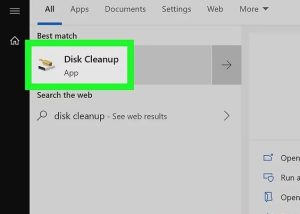
Conclusion
TMP files play a vital role in temporary data storage within computing environments. Understanding their purpose, how they are created, and best practices for managing them can help users maintain system efficiency and security.
FAQs
- What are the dangers of leaving TMP files unattended?
- Leaving TMP files unattended can pose security risks if they contain sensitive information and are accessible to unauthorized users. Additionally, accumulated TMP files can consume disk space and potentially impact system performance.
- Can TMP files be safely deleted?
- Yes, TMP files can generally be safely deleted, especially if they are no longer needed by the application or system. It’s recommended to use caution and ensure that no important data is stored within TMP files before deletion.
- How do TMP files impact system performance?
- TMP files themselves typically have minimal impact on system performance. However, if TMP files accumulate and consume a significant amount of disk space, it can lead to performance issues such as slower file access and decreased overall system responsiveness.
- Are TMP files the same as temporary internet files?
- While both TMP files and temporary internet files serve temporary storage purposes, they are not the same. Temporary internet files specifically refer to files downloaded by web browsers to cache website data for faster retrieval, whereas TMP files can be generated by any software application for various purposes.
- Can TMP files contain sensitive information?
- Yes, TMP files can potentially contain sensitive information depending on the application or process that generated them. It’s important to be cautious when handling TMP files and avoid storing confidential or sensitive data in temporary storage locations.
